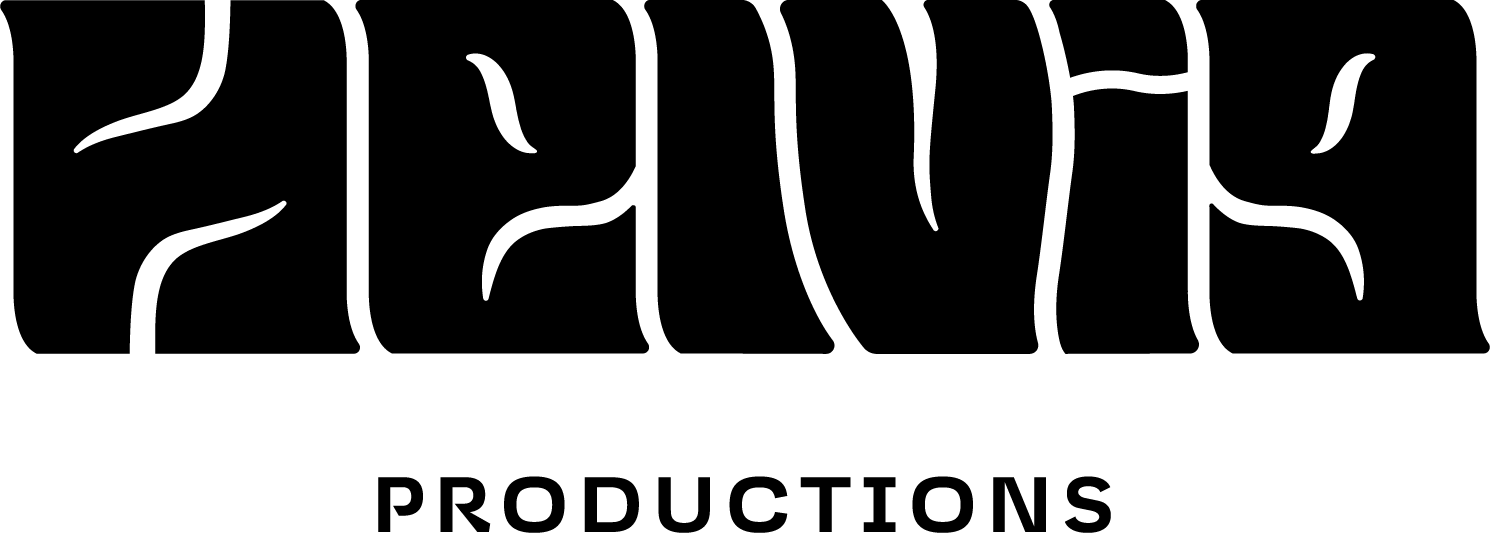Navigating the Music Release Maze
Stop relying on luck and start building your fanbase
Navigating the Music Release Maze
Stop relying on luck and start building your fanbase
How to use this guide (Bookmark this page for easy access!)
Congratulations on finishing your music! You deserve a round of applause for that alone, but a standing ovation is in order for downloading a guide like this one and taking the release seriously. You're off to a great start. I'm so glad I can help.
Releasing your music can be overwhelming, particularly if this is your first release. I want to make it easier. I think it's helpful to look at the big picture, but then still have things prioritized from start to finish and broken into smaller tasks. So, I’ve separated this guide into 3 “stages.” Stage 1 starts with all the critical, unavoidable steps to getting your music released. Stage 2 dives into the marketing that will set you apart from others, and stage 3 is a quick overview of the more advanced promotional work that exists if/when you're ready for it.
The bulk of this guide focuses on “Stage 1 - The Professional Release.” Don't worry, there's still a lot of information and help for Stages 2 & 3, but they link to additional guides and resources in an effort to keep this page a little bit shorter.
One last note: For most new artists, I recommend using CD Baby as your distributor. Feel free to use any distributor of your liking, but this guide will be referencing the free tools and resources that CD Baby offers. If you already have a distributor you like, this guide will still be relevant and useful as most distributors offer similar upload processes, tools, and resources. Parallels should be easy to find.
How to use this guide (Bookmark this page for easy access!)
Congratulations on finishing your music! You deserve a round of applause for that alone, but a standing ovation is in order for downloading a guide like this one and taking the release seriously. You're off to a great start. I'm so glad I can help.
Releasing your music can be overwhelming, particularly if this is your first release. I want to make it easier. I think it's helpful to look at the big picture, but then still have things prioritized from start to finish and broken into smaller tasks. So, I’ve separated this guide into 3 “stages.” Stage 1 starts with all the critical, unavoidable steps to getting your music released. Stage 2 dives into the marketing that will set you apart from others, and stage 3 is a quick overview of the more advanced promotional work that exists if/when you're ready for it.
The bulk of this guide focuses on “Stage 1 - The Professional Release.” Don't worry, there's still a lot of information and help for Stages 2 & 3, but they link to additional guides and resources in an effort to keep this page a little bit shorter.
One last note: For most new artists, I recommend using CD Baby as your distributor. Feel free to use any distributor of your liking, but this guide will be referencing the free tools and resources that CD Baby offers. If you already have a distributor you like, this guide will still be relevant and useful as most distributors offer similar upload processes, tools, and resources. Parallels should be easy to find.
Table of Contents
Stage 1 - The Professional Release
This is what I consider the minimum requirements, the “must-do’s.” You can be certain that your song will be out everywhere and properly registered to collect any and all streaming royalties you generate. You’ll have access to your artist profiles so you can upload photos, bios, and canvases. You’ll have a convenient smart link for your “link in bio,” and you will have at least one promotional campaign to generate some interest leading up to your release day.
Stage 1 overview
1. Distribution and registrations
- Getting your music, artwork, credits, and lyrics delivered to all streaming platforms
- Registering your music correctly for royalties
- Claiming and setting up your official artist accounts for Spotify, Apple Music, Amazon Music, and YouTube
- Setting up or claiming social media profiles
- Pitching your music to Spotify editorial playlists and uploading a canvas
Stage 2 - Establishing Your Marketing and Promotion
These are the things you need to do if you want anyone besides your close friends and family to notice you. Often times I see this type of work just thrown into a release guide like it’s an easy box to check - this is not the case. These things require thought, planning, time, and continual revisions.
Stage 2 overview
- What makes you unique?
- Who’s your audience?
- What’s your vibe/message/story?
- Posts that encourage interactions, shares, likes, etc with your intended audience
- Videos: music videos, lyric videos, performances, covers, etc
- Photos: candid and professional
Stage 3 - Advanced Promotional Work
These are the things that I think you should look into only after you’ve really established and executed the foundational work in stage 2 first. Don’t rush into this stage. These things will be more successful if everything in stage 2 is in place and working for you. These are outside the scope of this guide, but I will provide some basic information and links if you’re ready now or if you’d just like to explore.
Stage 3 overview
STAGE 1 - THE PROFESSIONAL RELEASE
STAGE 1 - THE PROFESSIONAL RELEASE
Distribution and Registration
What You'll Need:
- Mastered final version of your song(s)
- Album Art (3000 x 3000 pixels)
- Songwriting splits
Need help with graphic design?
I highly recommend using Canva for your graphic design needs. Their free account will cover a lot of your needs, but for a small amount of $ you can turn on the pro subscription for a month and get access to their templates and advanced features which are great.
If you’re new to graphic design, just dig in. Canva makes it easy (use their templates!). You’ll need constant graphics, artwork, banners, and more for your marketing and promotion so hiring it out every time is usually prohibitive and slow. Even if you hire someone for your artwork, you’ll still need/want more graphics often. Developing some basics skills in this area will serve you for a loooong time.
Choose A Distributor:
You can’t upload directly to places like Spotify or Apple Music. You have to use a middleman, a “distributor.” There are many options out there and you’re welcome to do your research and pick any distributor you feel is a good fit for you. But my recommendation is CD Baby.
“Why?” you may ask?
Because they offer helpful artist tools and their model is 1 upfront flat fee, not subscription based. Any distributor that charges a subscription will require payment from you every year (forever!) to keep your music up. For many of us, that’s going to be more expensive in the long run. There are tradeoffs between the features offered on every platform and you may find that one particular feature is more important to you. That’s completely fine if you want to try something else. I’m basing this mostly off of the bottom line: $. CDBaby takes a 9% cut of your royalties where the subscription models often don’t take anything. But if you do the math (and I think I did the math right), you’d need to have over 130,000 streams every year before paying a $47 yearly subscription cost is cheaper than giving 9% to CDBaby. Keep in mind, you can always change your mind. If you have a release that’s doing exceptionally well, you can move distributors.
1. Sign up for an account
2. Upload your master and album artwork
3. Pick a release date way in advance (I recommend 6 weeks) so you have time to get your release plan in order and do all the things on this list!
Song Registrations:
In order to collect all your royalties, you'll need to create accounts and register your music in 4 places:
1.) A distributor: CD Baby or someone else (recording revenue royalties) Most of your streaming income is the recording royalties, and that will be collected by your distributor. Simply getting your stuff uploaded and released via CD Baby takes care of this step. Done!
2.) BMI or ASCAP (public performance royalties - writer's side) Simply create a "Writer" account with one of these organizations.
3.) SongTrust (publishing side of public performance royalties and mechanical royalties) There is a one-time $100 sign-up fee for their collection and administration services. You can also use them for YouTube monetization.
4.) SoundExchange (digital public performance royalties) Free to sign up.
Registering with SongTrust
- You'll need to create an account with SongTrust if you decide not to use CD Baby's "Boost" option. (If you have used CD Baby's "Boost" they are essentially covering part of what SongTrust collects for you for that extra $40 each release - they actually partner with SongTrust to do it). So I recommend going straight to SongTrust yourself so you save that $40 with every release. Plus, you'll get international registrations and collection services by going directly to SongTrust.
There is a one-time fee of $100 to become a member with SongTrust, and then they will be your "publishing administrator" and collect publishing royalties and "micro-syncs" on your behalf. In order to do this, they will register your songs with a Performing Rights Organization (PRO for short), which in the United States is either ASCAP or BMI. If you've never previously signed up with either ASCAP or BMI, you need to do that first. I recommend BMI. If you're already a member of a PRO, you'll connect that information to your SongTrust account.
At the same time, SongTrust will also register your music with the Mechanical Licensing Collective (MLC) here in the United States, and with other international organizations that are responsible for collecting mechanical royalties generated from streaming. These royalties will also be paid to you via SongTrust as part of their collection duties.
After becoming a member of SongTrust and creating a writer's account with either ASCAP or BMI, you can simply register your song(s) with SongTrust whenever you have a new release. You can also use SongTrust to collect YouTube revenue and register your live set for additional royalties if you are performing live. Each time you release something, you can ignore CD Baby's "Boost" option and then follow up by logging into your SongTrust account and registering your song's information. FYI: It's super easy if you wait until after the song is released on Spotify. If you register before the song is released, you'll need to manually enter an ISRC code. This is a unique identifier of the recording. You can find this code in your CD Baby account, with all the release's other details, like the UPC code.
Important note: Public performance royalties are split into 2 halves, and SongTrust collects only one of those halves - the "Publisher's" share. The other half is called the "Writer's" share, and that will be paid directly to you in your new account (with BMI or ASCAP), so make sure you link up your banking info and keep your login info.
Keep in mind that the majority of the royalties most new artists will be earning are simply the "recording revenue" royalty, and that's paid right through your distributor (CD Baby).
Registering with SoundExchange
SoundExchange is responsible for collecting digital performance royalties which includes internet radio (Pandora, iHeart Radio) and satellite radio (SiriusXM). These royalties are paid to 1.) Rights Holders and 2.) Artists. We're not dealing with songwriting splits anymore, that is covered by your PRO above. With SoundExchange we're concerned with who own's the recording, the "Master," and who makes up the "Artist" that performed on it.
First, make sure your song has been released through your distributor and has been fully registered with SongTrust. That may take a bit longer if it was your first time signing up and SongTrust created a PRO account for you. Once that's done, create an account with SoundExchange Direct. When signing up, you have the option of signing up as a "Performer," or a "Sound Recording Copyright Owner," or "BOTH." If you're a DIY solo artist, you want to sign up as BOTH. If you're in a band with all members splitting the master and everyone being considered equal performers, then each member could create accounts as "BOTH" and claim their respective shares as a "Rights Owner" and their respective shares as a performer for the "Artist" claim.
Use this guide for claiming your work(s) as a "Rights Owner."
Use this guide for claiming your work(s) as a performer-based "Artist."
Disclaimer: There is more than one way to claim all your royalties. This is my personal recommendation based on a combination of affordability and convenience.
Lyrics Distribution
MusixMatch is the place to get your lyrics up on Spotify, Apple Music, Instagram, etc. Create a free account, setup your profile and add your artist. It can take a little bit to get verified, but once you are, you can start adding lyrics and syncing them. There is fairly strict formatting guidelines, but they have very clear tutorials for how to do it properly. It’s not super quick, but worth it! Plus it gets easier each time you do this.
-> You can only do this after your artist profile is created and your song is out on streaming services. Circle back to this a week or two after release.
Online Profiles
Artist Profiles
If you’re releasing your first song...
You’ll need to first “claim” these profiles. CDBaby has tools and guides for getting this done, they're inside your CDBaby dashboard. One exception is Spotify. The easiest thing to do is to wait until the day it releases and then claim and update your profile as soon as it drops. But if you want to try to claim it beforehand, there is a workaround.
If you’ve already got all these profiles claimed, it’s good form to update whatever you can on them for your release whether that’s your bio, customized playlist, or simply your profile pictures.
Spotify for Artists
1. Add your banner photo and more artist photos
2. Pitch your song to Spotify’s editorial team for playlists (you can’t do this on your first song, but every other release you should)
3. Upload a canvas for each song
4. Create your own playlist → This link has general tips on setting up all this stuff
5. Write a good bio. You can keep it short and sweet and circle back to this in stage 2 if you’re short on time. Read what Spotify says about this, too.
Apple Music for Artists
1. Update profile (photos, links, bios, etc)
Amazon Music for Artists
1. Update profile (photos, links, bios, etc)
Official Artist Channel on YouTube
1. Update channel (banners, links, info, etc)
Social Media Profiles
If you don’t have them yet or if you don’t have profiles under your artist name, now’s the time to set that up!
I highly recommend trying to keep your @artistname consistent across each platform. You don’t need to be on every platform, but it’s a good idea to at least claim your handle on each one so no one else does. If you’re not sure what platforms to use, pick the one that you’re most comfortable with or the one that you know your current/future fans are on. It’s better to be great and consistent on one platform than mediocre and absent on 3.
Check out our social media guide for getting started with setup basics and content ideas!
To Do: Before The Release
Create a Spotify Pre-Save campaign
(First verify that your song has been delivered to all the distributors in your CD Baby Dashboard, usually about 2 weeks after you finished your upload)
CD Baby has a suite of marketing tools through its partner Show.co. You can create an account with them and set this tool up for free. Click here for a walkthrough.
What’s a pre-save anyway and why does it matter?!
Essentially Spotify “Pre-Saves” is a link that you’ll create and share with your followers. They’ll click on it and agree to “pre-save” your song on their Spotify account when it comes out.
Why does this matter? Obviously it brings awareness to your release ahead of time, but it will auto save your new song to your fans’ Spotify libraries and show up in their “Release Radar” the day it comes out. The more streams, likes, and saves you get on day one, the more Spotify will believe it’s a good track and include your song in more of its algorithmic playlists and radio suggestions.
Depending on the amount of engagement you can get with your fans, this can really help! It’s fairly easy to setup and share, so why not?
Create a smart link
CD Baby makes this easy with HearNow. Linktree is great too. A smart link is like a directory for all your relevant links. It looks nice and will direct fans to their preferred streaming service. This way you can share one link that has every important platform and link inside. There are many companies that offer this, and if you pay a little bit you get more options and customizations. You can probably just start with the free one and upgrade if you need to.
To Do: After The Release
Post, post, post!
- This is when I recommend updating your profile pictures so you get extra algorithmic love.
- Update your links, including your new smartlink via HearNow, Linktree, or someone else. Update bio’s as needed.
- Release at least 3 promotional videos around the release. Something to tease the upcoming song and something that announces that it’s out.
- Send out an email or text blast. If you’ve got people waiting on this, don’t be shy and tell them! Remember, not even everyone following you online will see your posts.
Time to circle back to your lyrics distribution. Head over to MusixMatch and get them synced up!
STAGE 2 - ESTABLISHING YOUR MARKETING AND PROMOTION
STAGE 2 - ESTABLISHING YOUR MARKETING AND PROMOTION
BRANDING
We have a helpful (and free) branding guide for musicians that goes deeper into the branding conversation. There are additional explanations, questions, and ideas to consider as well as a guided worksheet to help you create and document your brand.
Big Picture
You need to think about your brand and then act accordingly. If you don’t, it doesn’t mean you won’t have a brand; it just means that your brand is likely to fall into the “boring” musician category just posting news announcements like “streaming now!” or “keep your eyes open for…” That’s not worthy of attention. We have enough of these basic news announcements shoved in front of us every day.
We are interested in stories, in learning, in belonging. We want to be inspired, turned on, shocked, humored, challenged, etc. The question is, how can your content be framed in a way that tells a story about you and/or why you’re doing this at all? What makes you unique as a human and an artist?
Whatever your answer(s), authenticity is priority number 1. It builds trust, community, and it’s sustainable over the long haul.
What are the real-world benefits?
There are tons of benefits to having a strong and clearly defined brand. First and foremost, it will attract the fans that you want: people that love your music AND love you or what you stand for and therefore are far more likely to spread the word. It also makes spreading that word easier because they’ll have something to say about you besides, “I like their music.”
With endless options for new music, it’s often the branding (backstory, image, or message) of an artist that differentiates one option from the next. That’s the power of branding. Without it, you’re just another little fish in the Spotify Ocean. You’ll disappear out there.
Time to get out a piece of paper, open a new document, or create a fresh note in your favorite note taking app. If you’re in a band, call a band meeting and let’s get this ball rolling.
The most important questions to start with:
1. What makes you unique? And/Or: What do you care about/value?
- If it’s not super obvious → look at the small things. What little differences set you apart?
2. Who’s your audience?
- Who would be an ideal band to open for?
- What Spotify playlist would be a perfect fit?
- What 2 bands do you fit between?
3. What “big picture” category do you want to base your brand around? (It can also be a combination)
- Your own personality?
- An invented persona?
- A theme or genre?
4. List 2-3 artists that you listen to, follow, and generally support.
(You’ve gone to shows, follow them closely online, bought merch, shared their music, etc.)
- Besides their enjoyable music, what do you like about them? Think about how you feel about them, why you like them, and how you came to these decisions. Use this for inspiration!
5. What message, story, or vibe do you want to express?
- Who do you represent? (Or, who would you like to be a leader for?)
- What emotions do you convey? It can be anything. How do those emotions fit into your message, story, or vibe? People need to connect with some emotional element to join your following and see you as a leader.
- What would turn your followers off? (this could be a look, sound, or message…)
Once you answered as many of these questions as possible and given each question thought, you can use the answers to chart your way forward. These answers will help you craft your social media posts, write a bio, design your merch, inform your live show, and more.
When you release content, make sure it fits in your brand and feels like content that your audience wants to see. People are looking for ways to express themselves and they want you to be their voice. You want your content to speak for your audience so that they think to themselves, “Yeah, I think the same way/feel the same way and I want to share this to show people what I value or think is cool.”
Remember: Your brand can evolve and change over time. It’s also common for artists to switch branding up intentionally for bigger releases as it represents the musical direction or ambition better. But core values almost always remain.
Ok ok… easier said than done, right?
This ain’t easy, but that’s not an excuse to ignore or put it off. I highly suggest working on as much as you can now so that you at least figure out what you currently know about your brand and what’s still missing. Then just get started. You will continually re-visit this as you have time to keep honing in on your uniqueness, your values, and what you want to say to potential fans.
Most importantly: BE AUTHENTIC! Embrace your inner [insert your defining characteristic: geek/romantic/weirdo/rockstar/diva/activist to name a few]. Your brand should come through in your messaging and be consistent. It can make all the difference in why someone will be your fan over one of the other million options they have.
If you want more reading on this topic, here are some more resources:
1. How to Brand Yourself an an Artist
SOCIAL MEDIA STRATEGY
We have a helpful (and free) Social Media Guide that goes much deeper into the social media conversation. It offers help with setup, strategy, and content ideas!
Big Picture Strategy
1. The absolute most important thing: Be consistent. You have to be in the game to win. Most people fall off at some point. You have to stay active and connect with your audience.
2. Stand out by being authentic and having a clear brand. Authenticity cannot be overstated. No one can copy your personality. If you’re using a persona or theme instead of your own personality, make sure you clearly define and establish your brand identity so it’s consistent and authentic to your audience.
3. Don’t be afraid to try new ideas. Do research, pay attention to other creators, and get out of your comfort zone if needed. What’s easy and convenient may not convert anyone to actual fans. You need to figure out what your audience wants to consume (besides your music) because links to your music alone are not enough.
4. Platforms: Choose where you’ll be most active. Unless you have a team or a lot of time, you probably can’t do it all. Where are your fans most active? TikTok? Instagram? Facebook? Pick the top 1 or 2 platforms and put your energy there.
Creating Content (You need A LOT of it)
1. Plan a photo shoot.
2. Start creating videos: “official” music video, lyric, performance, animated, etc etc
3. Create new banners where applicable to aid in promotion (one with the release date and one that says “out now”)
4. Look to other creators you follow and admire and get creative! No shame in copying ideas, as long as they work for you.
5. Offer secret content, do giveaways, or run contests to drive more interactions. Pay attention to what gets people interacting with your content the most.
6. Don’t be afraid to re-use and re-purpose things. Remember, after a day or two, whatever you posted is more or less dead to the world and gone. Sure it might be on your page/profile, but most people only see your content when it hits their timeline and then never again. Plus not all of your followers and fans are even seeing your posts. If the choice is between being redundant or being absent, dare to be redundant! We often will be way more critical of this than our followers.
Check your metrics
Time to look at the numbers and review: For each piece of content, look at your streams, followers, likes, comments, shares, everything. What did well and what didn’t? Who’s actually interacting? What does your fan demographic look like?
It’s important to actually look at these numbers and see what works and what doesn’t so you can lean into methods that are working or make adjustments and/or cut what isn’t. If you do this, you will likely improve your metrics and your effectiveness with every release.
STAGE 3 - ADVANCED PROMOTIONAL WORK
STAGE 3 - ADVANCED PROMOTIONAL WORK
This is the stuff that costs $$$ and requires homework if you want to do it right and NOT waste your hard earned money. In my opinion, you should have all the things in stage 2 established before any of these things are worth pursuing. While they could give you temporary boosts, they’ll be more effective if you’re branding and social media strategy are strong and attractive first.
PR CAMPAIGNS
Getting album reviews, magazine features, playlist adds, and other features or mentions can be exhilerating and hugely important to creating buzz around your music and expanding your fanbase. But they don’t come easy. It takes a lot of preparation, careful planning, tons of effort, and often times, failed experiences to pull this off. If you don’t know what you’re doing, this can be a lot of work for very little results. You absolutely need to have these things established before pursuing a large scale press campaign:
1. A solid social media presence
- It’s common for bloggers, playlisters, and other outlets to check out your social media presence and activity before deciding to feature you. If you’re not posting often and/or don’t have an active fanbase, it’s usually not worth it for them to promote you.
2. A professionally written bio
- Writers will often use your bio to create their own content, so having a compelling and interesting bio is a huge asset to your campaign hopes. It needs to be authentic and unique. You can write this yourself, but it may be worth it to hire a professional.
3. Great, high-quality photos and artwork
- You should invest in professional, high quality photos and graphic art. This is the clickable stuff - if it looks unprofessional, you’ll be ignored in this world.
4. A carefully defined audience. Know your niche.
- You have to be specific about who you’re targeting in order to maximize your efforts. This is perhaps the most important piece of the puzzle.
Once you have those 4 areas locked down, you’ll need to create a press release and research all the media outlets, blogs, radio stations, and playlists you’d like to submit to. You can hire a music management firm to handle the contacts and pitching or you can try to do this on your own. There are also music educational memberships that offer pre-made databases with contacts and emails.
I recommend understanding what it takes to do it yourself first, so you know what you’re paying for later on. Try to get one or two small publications to take notice and you’ll learn a lot about what you still need to work on!
Here are some helpful articles about running your own PR campaign.
If you’ve done all the necessary work and you’re ready to pay someone to help out with playlisting or press, I recommend checking out this link which has several solid recommendations for music marketing companies.
USING PAID SERVICES FOR PLAYLISTS (and blogs)
You can use paid services like SubmitHub or Playlist Push to try to get on independent playlists and blogs. Do your research and take it slow. Don’t put all your eggs in one basket. These services have a learning curve and you will need multiple tries to figure out what works for you and your music: like how to choose who to pitch to, how to pitch your song, and how much to spend to be effective, etc.
It’s important to note: Most of these paid playlists can work to boost your metrics, but as soon as you turn them off (stop paying for them) you may just return to your normal pre-boosted numbers. At the end of the day, you have to be driving your own growth through your social media, email list, and/or live shows. These services can help augment that, but they can’t replace it fully unless you have an unlimited budget.
Paid Ads
You have to be educated on this to make this ad spend effective. You can get help and learn more about this area (and much more) with one of these companies:
1. Damian Keyes Music Business Academy
3. Indepreneur
4. Show.co